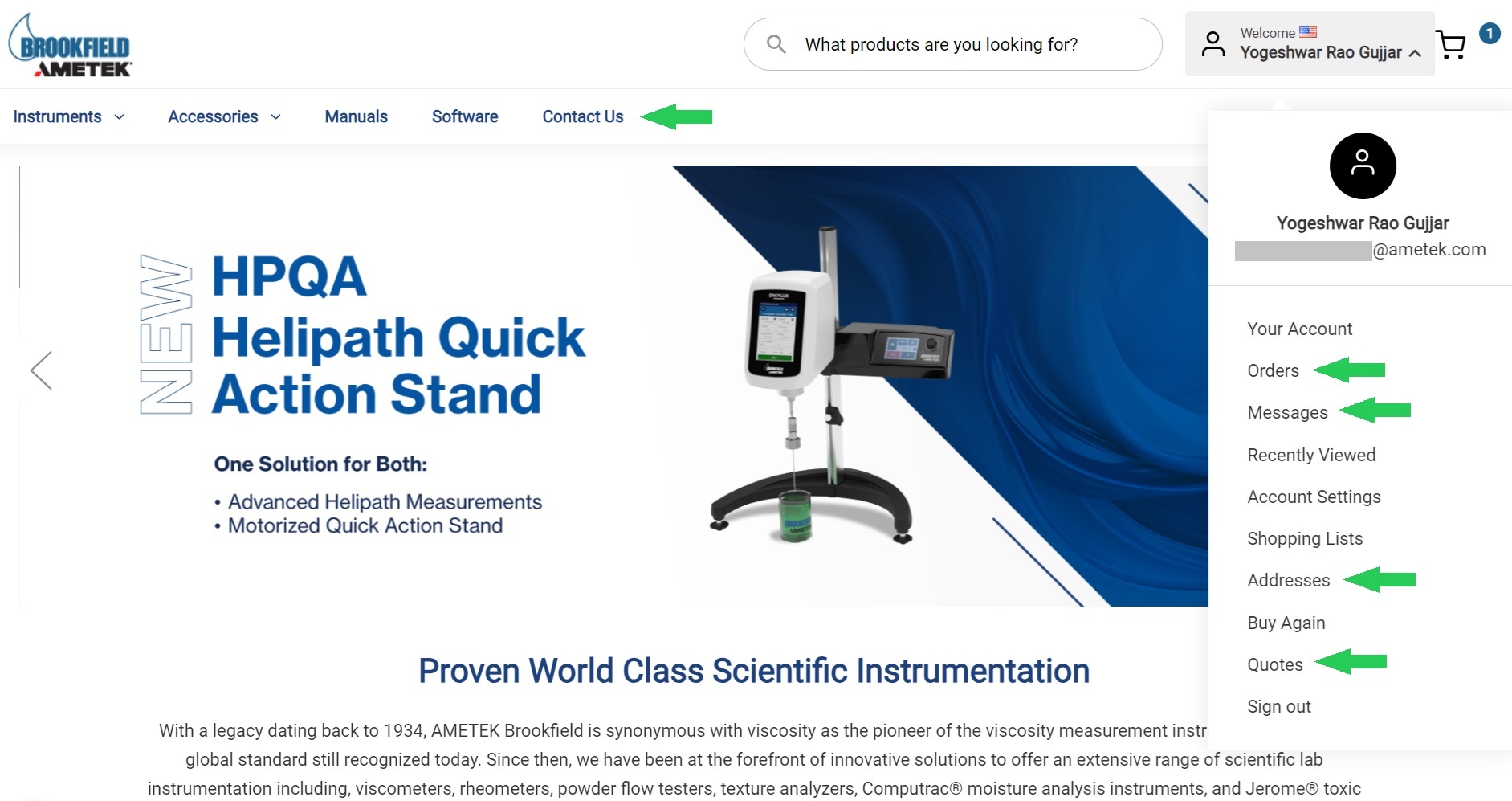Order & Quote Guide
Recommended Topics
A. To create an account & Log In
- Open this link in your browser: https://store.brookfieldengineering.uk
- Click on Log in if you have an AMETEK Brookfield account. Enter your E-mail address and Password to login.
- If you don’t have an account, click on Create Account to create your account.
- Fill out the form with requested information, such as name, address, email, industry, phone number, and a secure password, then validate the CAPTCHA. Some information is mandatory to fill out.
- Click on Create Account
- You will receive an email within a few minutes once your account is validated. Then proceed to the login page.
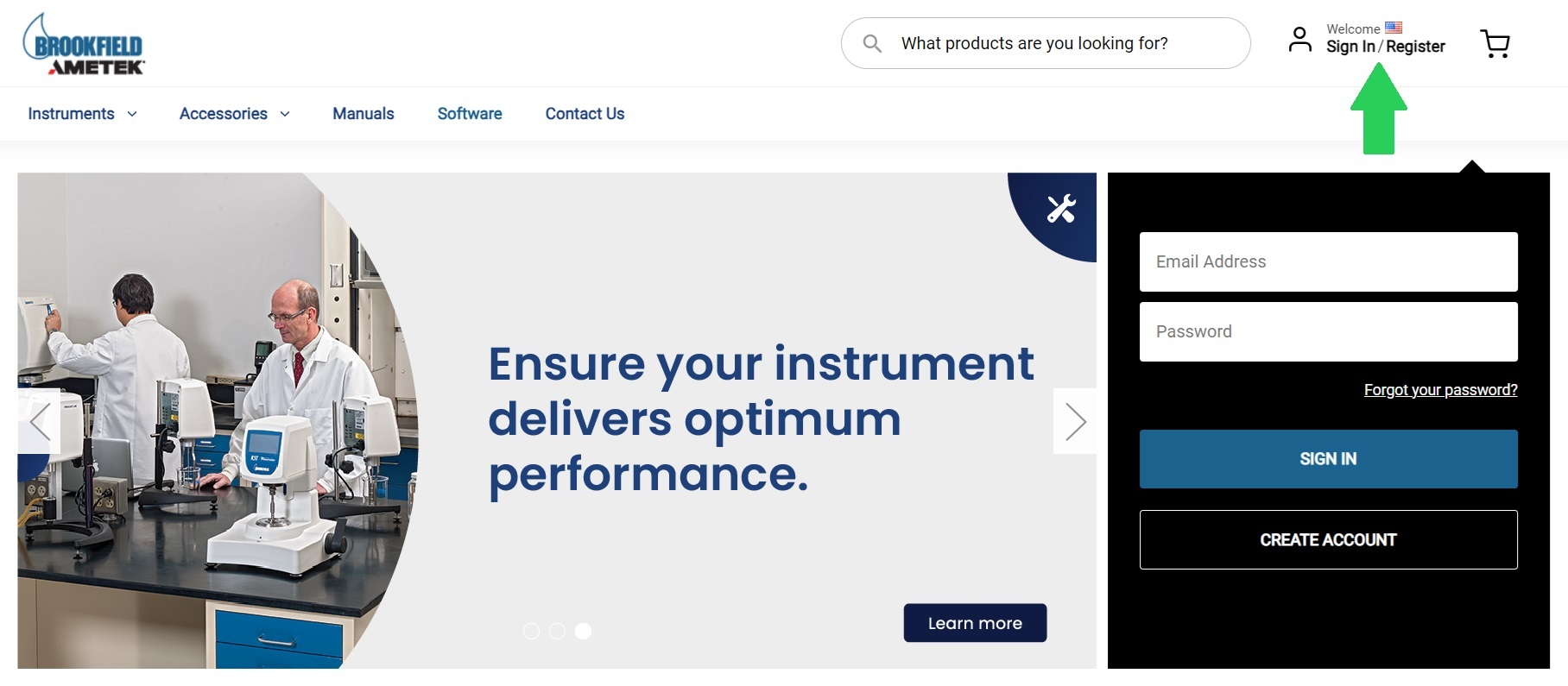
B. Request a quote from a Brookfield Expert
- Click on Log in if you have a Brookfield account. Enter your email address and password to log in. If you don’t have an account, click on Create Account to create your account and refer to steps mentioned in section A
- Browse the site to find the desired products. Add them to the quote by clicking ADD TO QUOTE.Fill in the required information and SUBMIT
- The sales team will come back to you with the quote request, once received, you can refer to steps mentioned in section C to continue.
- If you are ready to place your order immediately and you don’t need a quote, you can proceed to checkout after clicking on ADD TO CART.
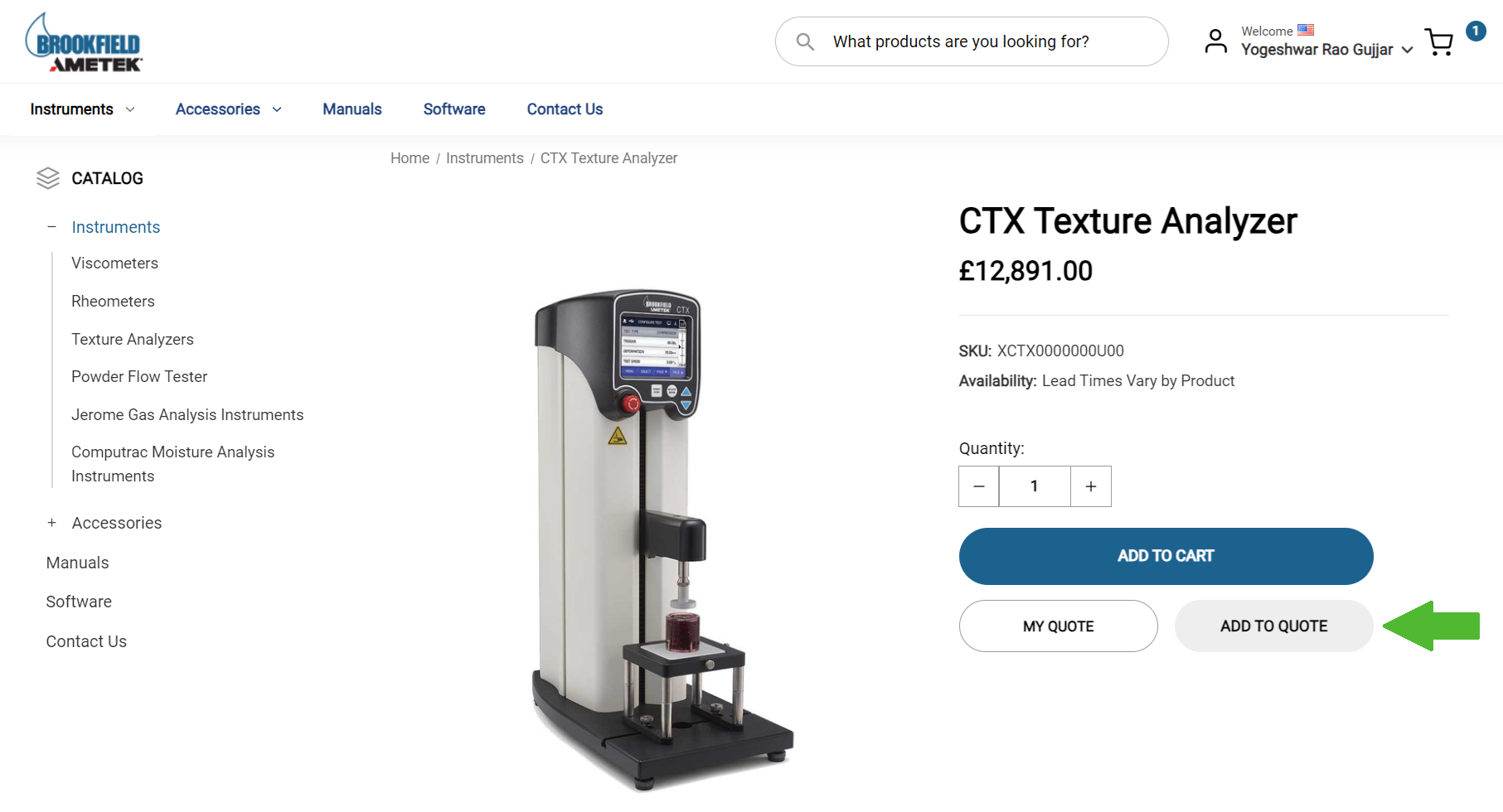
C. Received a quote from our technical expert and ready to place your order
- Click on the CHECKOUT NOW button in the quote recieved
- Log in with your username and password
- If you don’t have an account, click on CREATE AN ACCOUNT and please refer to steps mentioned in section A
- Provide your shipping and billing addresses. The shipping fees will be automatically calculated
- Click on CONTINUE to proceed to the payment section
- Payment Options : You can choose to pay either by credit card or by PO (Purchase Order)
For credit card payments: Enter your credit card details and click on Place Order.
For PO payments: Select the "Pay by PO" option, click on Choose File to upload a copy of your Purchase Order, and then click on Place Order. - A confirmation email will be sent to you upon completion of your order
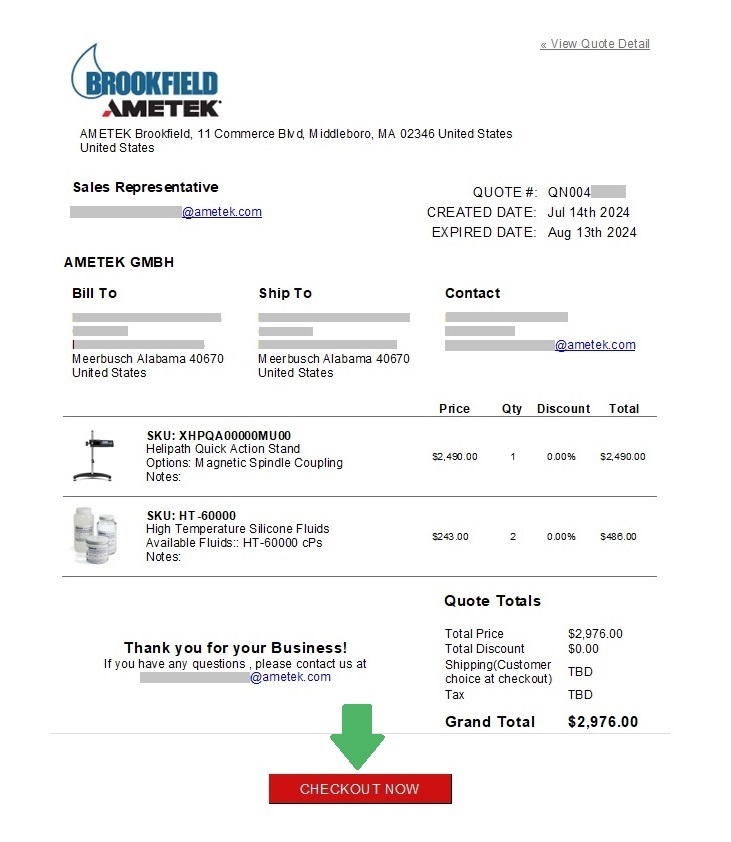


D. Additional References
- Want to see your orders, select orders
- Want to contact customer service and request an invoice, Select Messages
- Want add/edit addresses, select Addresses
- Want to see your previous Quotes, Select Quotes
- Having trouble ordering? Please click on Contact Us